SimplyCam V2. Documentation
- SimplyCam V2
- Interface
- Toolbars
- Vectorization
- Settings
- Toolpath Manager
- Toolpaths
- Tutorials
Profiles
This dialog allows you to define the profiles on which to perform the contouring machining.
It also allows you to define the tool compensation and the lead in and the lead out.

Profiles Definition section
Each profile defined, it is displayed on the screen with an arrow indicating the direction of the cut and the point of start.
It also increased the indicator in bottom section, showing the number and type of defined profiles.

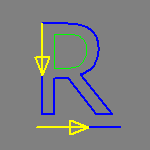
All
All entities on the active layers (visible) are selected and chained automatically, if possible.
Select
The selected entities, one by one, at the end are concatenated to create one or more profiles (chains).
Window Select
All entities lying inside the rectangular window are selected and concatenated to create one or more profiles (chains).
Chain
Clicking on an entity, all entities connected to the respective end points, are concatenated to form the profile (chain).
Reverse
Reverses the direction of the chains.
Start Point
Move the starting point of the chain.
Unselect Last
The last defined chain is removed from the selection list.
Unselect All
All defined chains are removed from the selection list.
Cutter Compensation section
Start in mid
Setting this option, the starting point of the toolpat is moved to the middle of the first entity in the chain.
Useful to avoid having the attack on an inner corner of the path.
Offset Side
This parameter determines the offset direction, ie the direction of the tool relative to the chained profile.
This direction is displayed on the screen with a small arrow, perpendicular to the cutting direction, which indicates the offset direction.
- - Off:
- No compensation, the tool is placed directly on the chained profiles.
- - Outside
- The tool is placed externally respect to the concatenated profile. This rule applies only to closed contours, while the open profiles this rule is not valid; normally the tool is placed to the right of the open profile.
- - Inside
- The tool is placed internally respect to the concatenated profile. This rule applies only to closed contours, while the open profiles this rule is not valid; normally the tool is placed to the left of the open profile.
Offset distance
This value corresponds to the tool radius. Pressing the button refers to the dialog of selection tool.
Lead in / Size
This option adds a line or arc the beginning of each rough cut and / or finish cut of the profile.
- - Line:
- A perpendicular line is added to the start of the pass.
- - Arc:
- An tangent arc is added to the start of the pass.
- - Size
- If the lead in is a line, the value refers to the length, however, if the lead in is an arc, the value refers to the radius.
Lead out / Size
This option adds a line or an arc at the end of each rough cut and / or finish cut of the profile.
- - Line:
- A perpendicular line is added at the end of pass.
- - Arc:
- An tangent arc is added at the end of the pass.
- - Size
- If the lead out is a line, the value refers to the length, however, if the lead out is an arc, the value refers to the radius.
Copyright ©2013 MR-Soft - SimplyCam version 2.3.0 - Help file built on 30/01/2013
